ProParts Finder
Untitled Document
The Pro Parts finder offers two ways to locate original replacement parts. Use the top drop down menu to narrow your search using illustrated parts diagrams or enter the part number in the bottom search field.
Finding a replacement part using the model number is the best way to narrow a search when the exact part number is unknown. Each time information is added to the drop down box, another field appears requesting more information.
The Pro Parts finder will collect as much information about your machine as possible before offering an assembly view. The assembly view, or line drawing shows a detailed drawing with part numbers, descriptions and pricing.
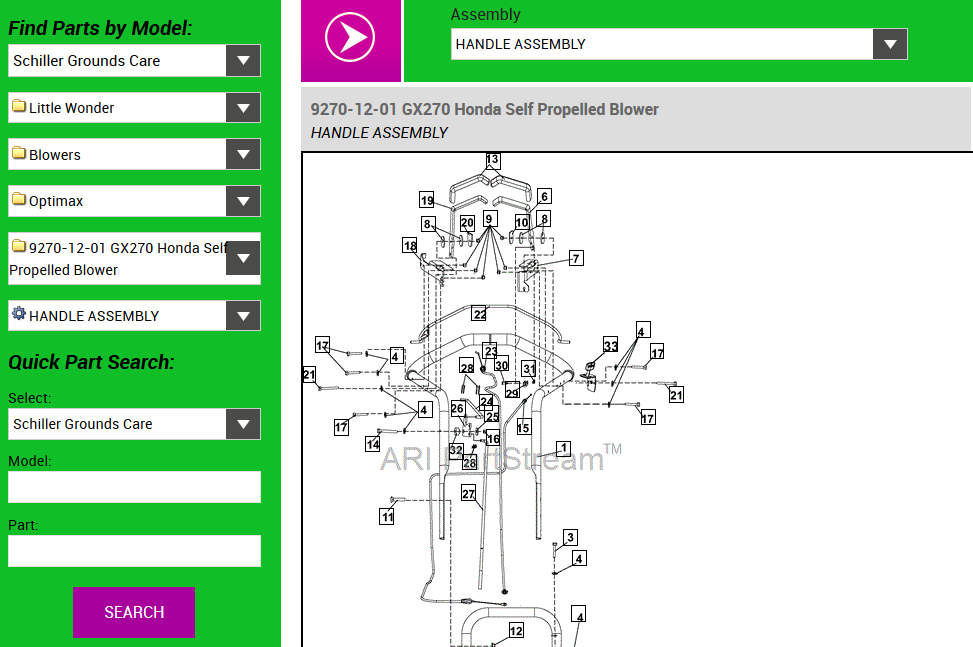
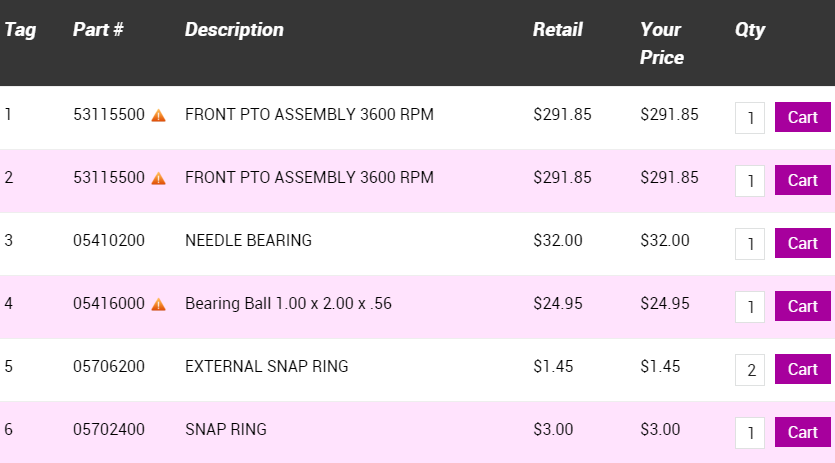 |
Below the drawing, a detailed list shows all parts in the assembly. It is important to note that the Pro Parts finder shows a quantity – this is the number of parts required to complete the repair. Quantity displayed does NOT represent our stock level! |
If you know the part number you need to order, then use the Quick Part Search. Select your brand in the drop down and begin typing the number in to the ‘part” field. The Pro Part finder will provide recommended searches as you type – when you see the part, click the number and click search. | |